Stake - Set nominees
If you are already staking with the Aleph Zero Foundation nodes and want to switch to a community validator there is no need to unbond and wait. Just follow the steps below.
Stake with us - change nominator
Make sure to use our validator address when staking with us:
5FqcFJEQrUyBBpzsaN8wxPMJVG7fRvZGVhsrRLVT8k1gUqGH
5DoSWKmubRKpk1sNWJjSreKkW5fWPyVDFEAkL2E18Z3UZMbr
Stake Tokens - Change nominees
To change nominees first open the Substrate Portal (also known as the 'Aleph Zero Wallet') in your webbrowser.
https://azero.dev
- Go to the Staking part of the 'Aleph Zero Wallet' using Network -> Staking:
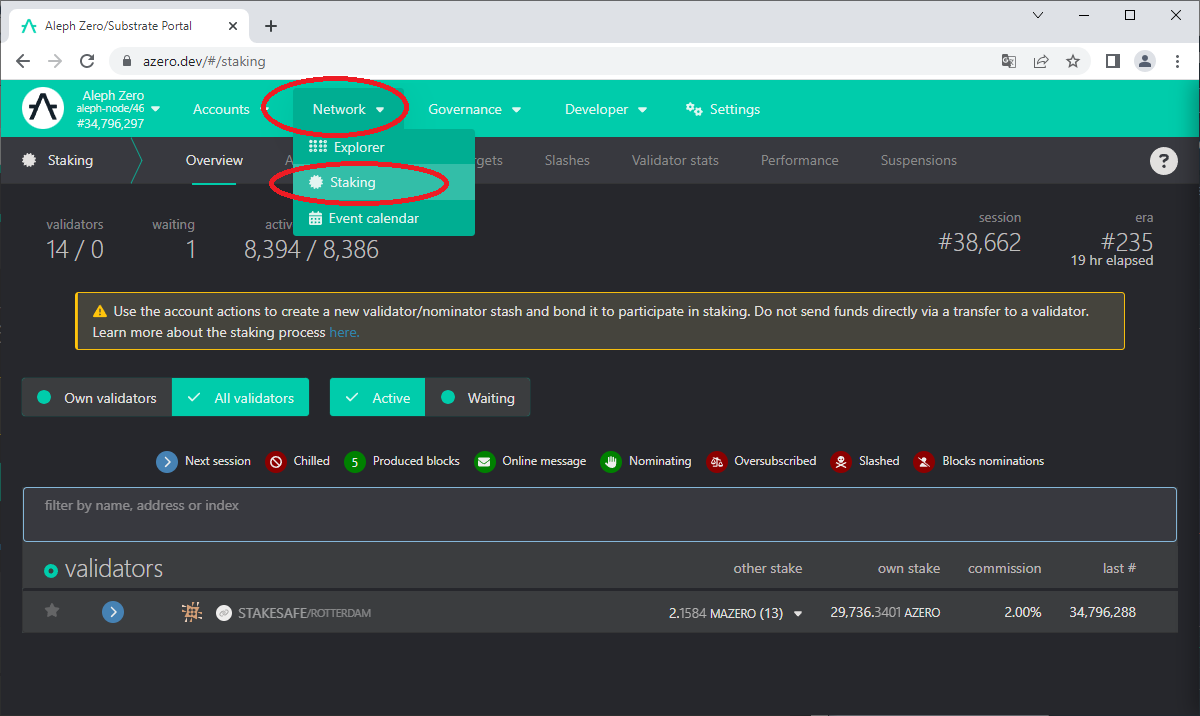
Some of the screenshots in this manual were created at the identical testnet network. Make sure to use https://azero.dev for the Substrate Portal of the Aleph Zero Mainnet network.
- In the submenu click at Accounts:
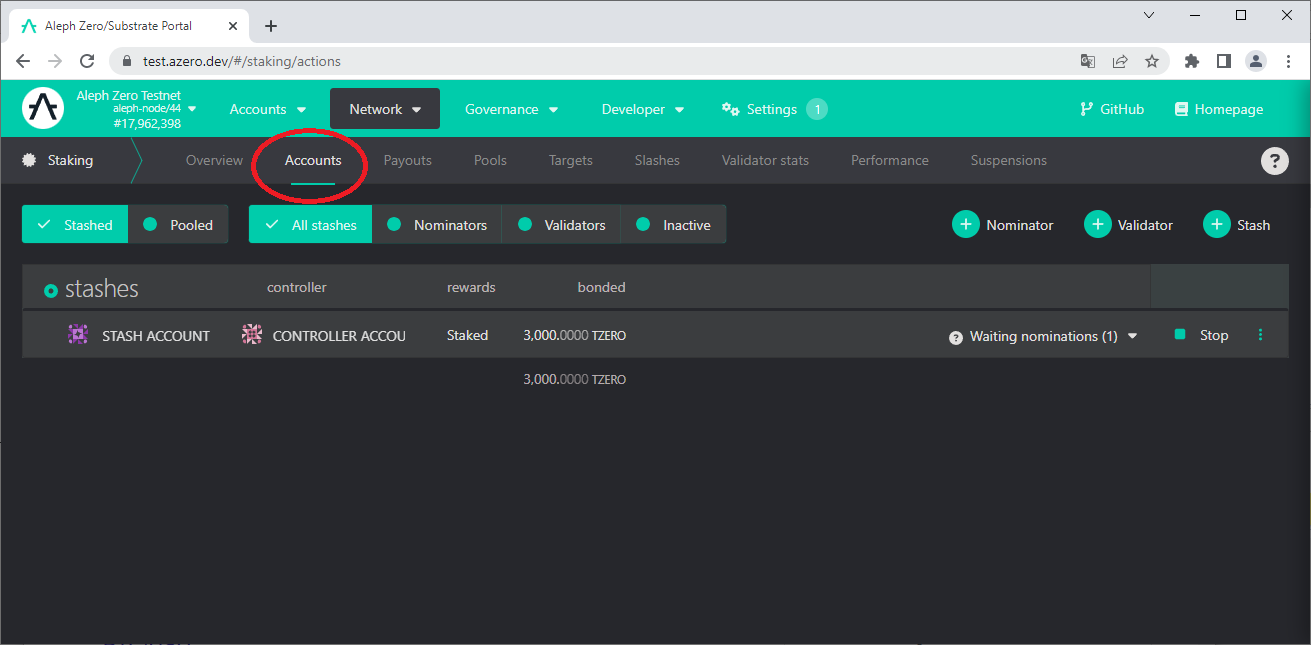
- You will see your current Stash account(s). Click at the dots next of the stash and select Set nominees from the popup menu:
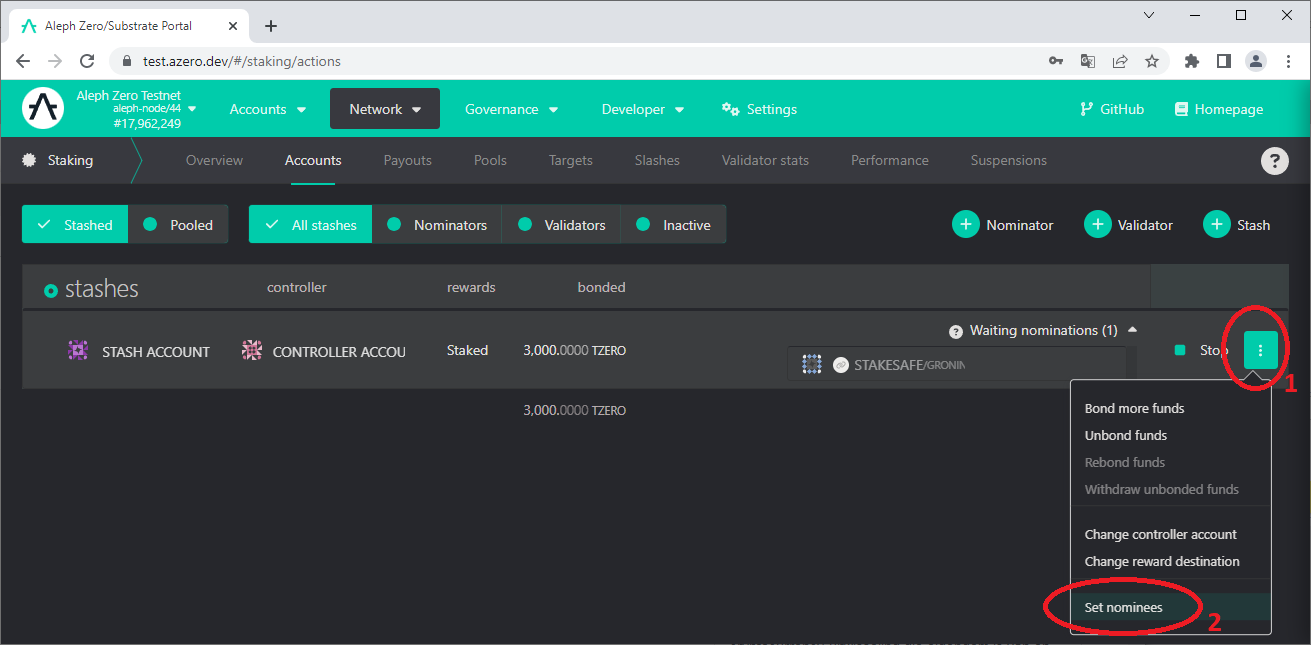
- Remove the current nominated validator by clicking your current nominated account:
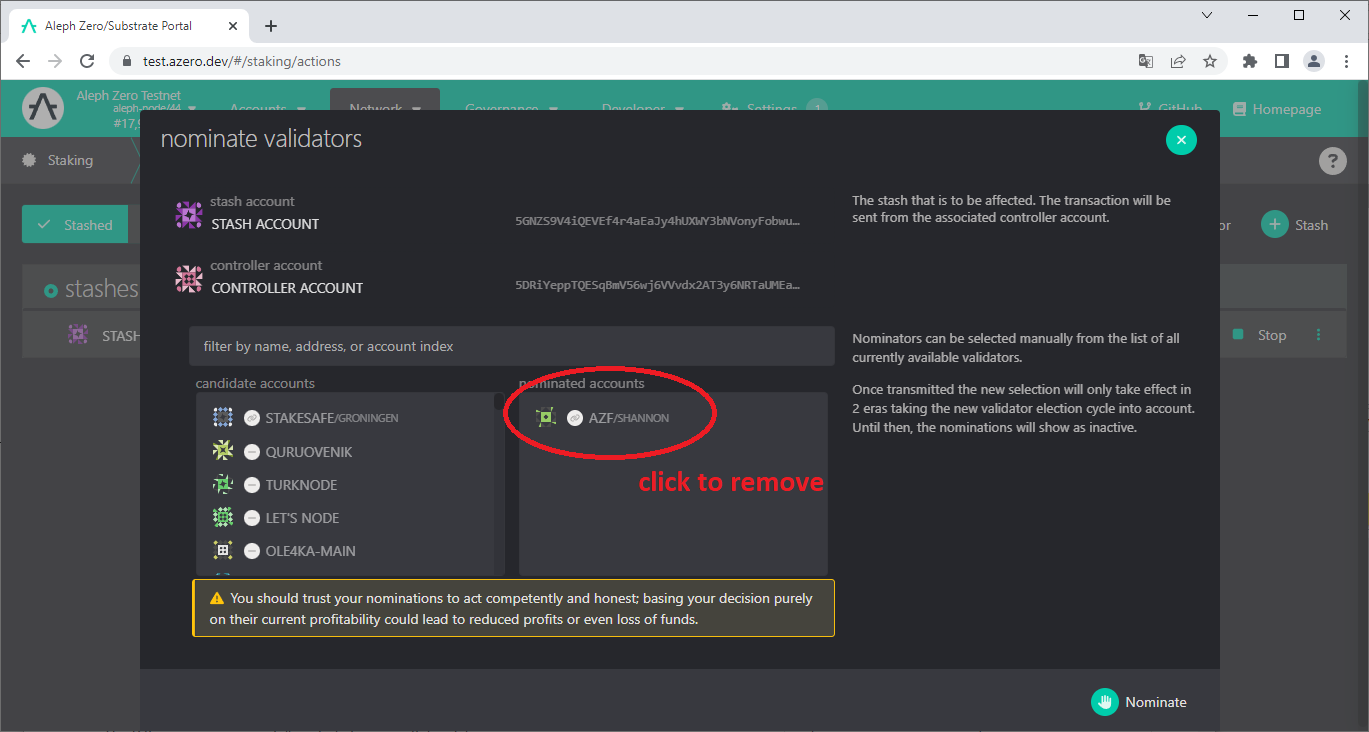
- Now you can search for our validators and select the validator of your choice
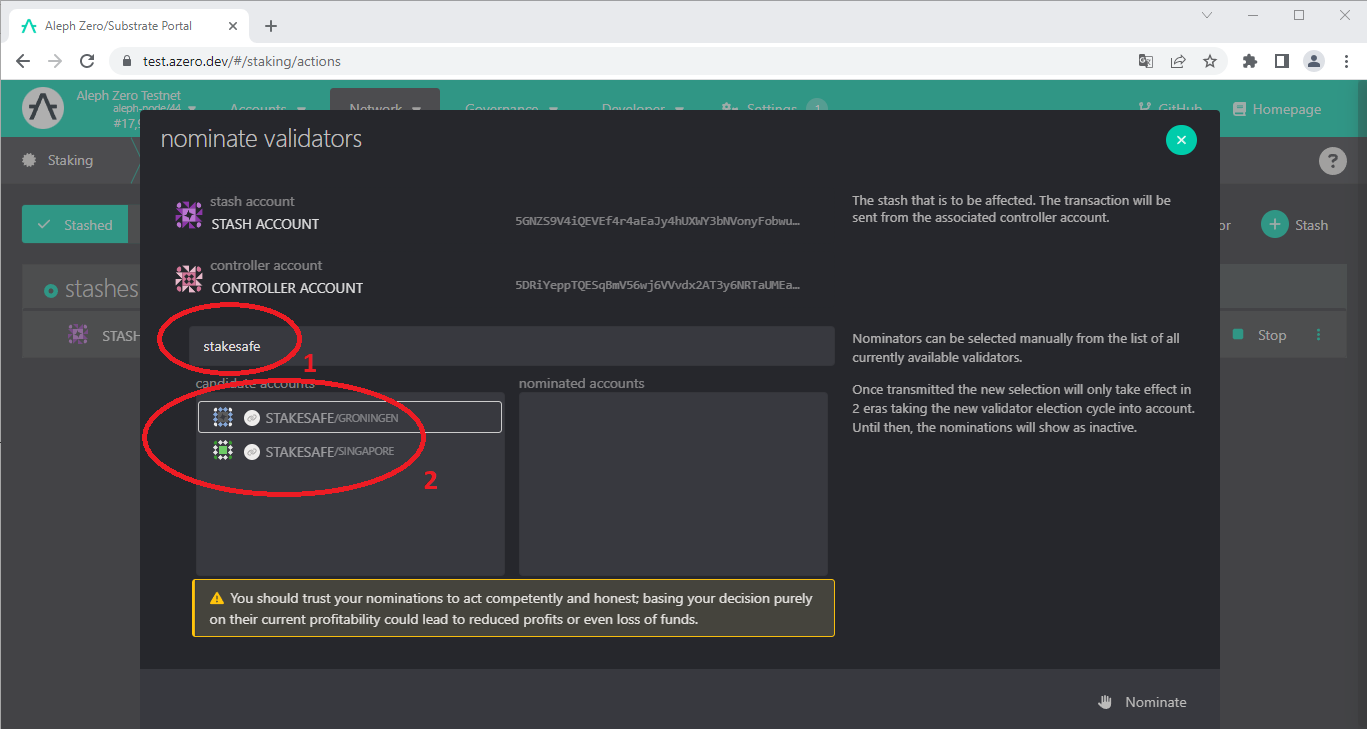
- The new selected validator is shown in the right side. Click Nominate to submit your choice to the network:
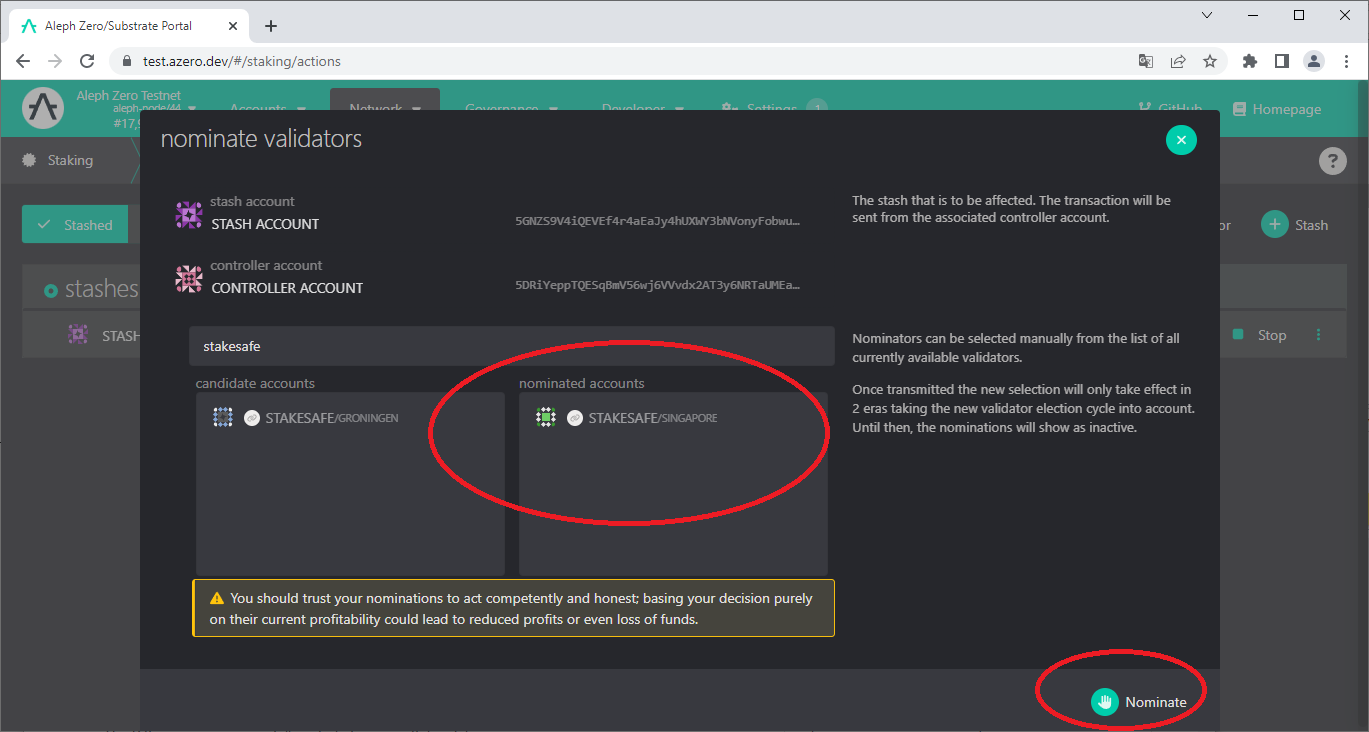
- Now authorize this transaction by typing your unlock password and click Sign and Submit:
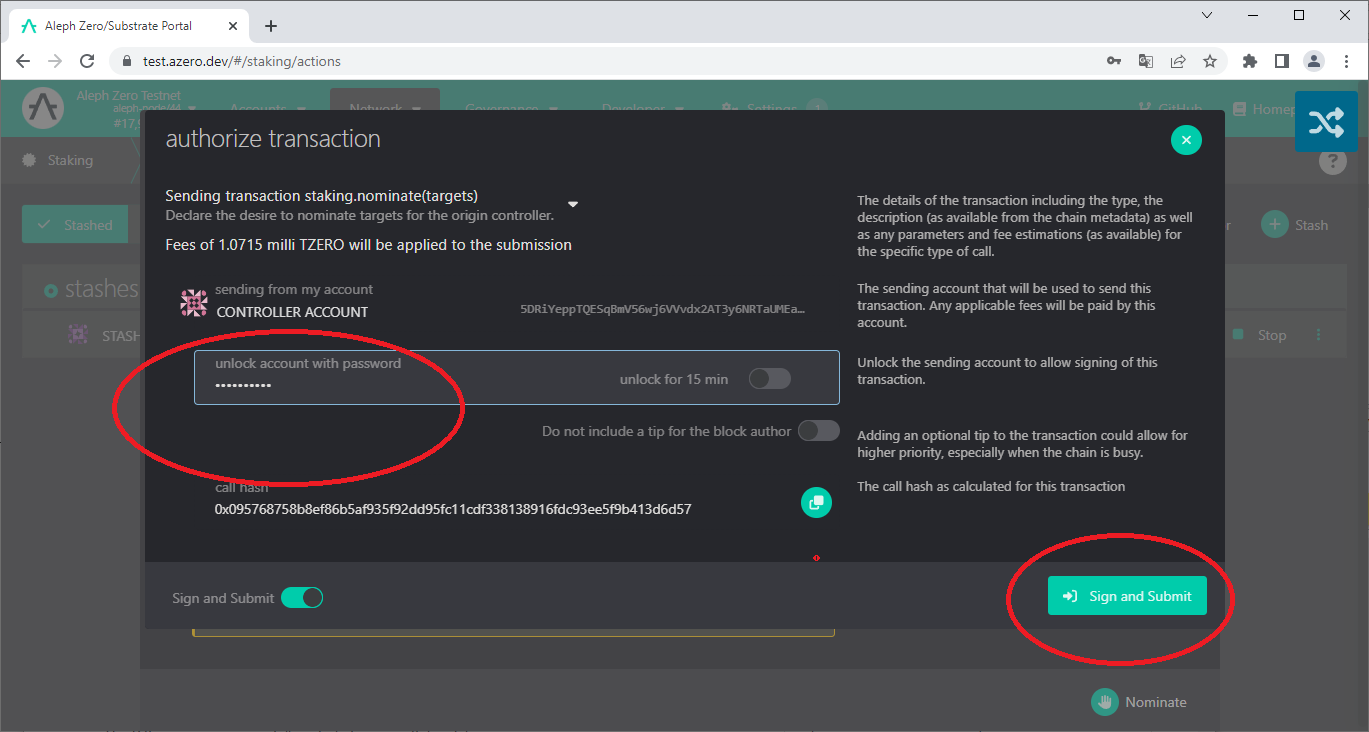
Leave some $AZERO in the controller account in order to nominate, bond more fonds or unbond. This is needed to pay for the transactions.
- You are done! You can see your new selected validator now:
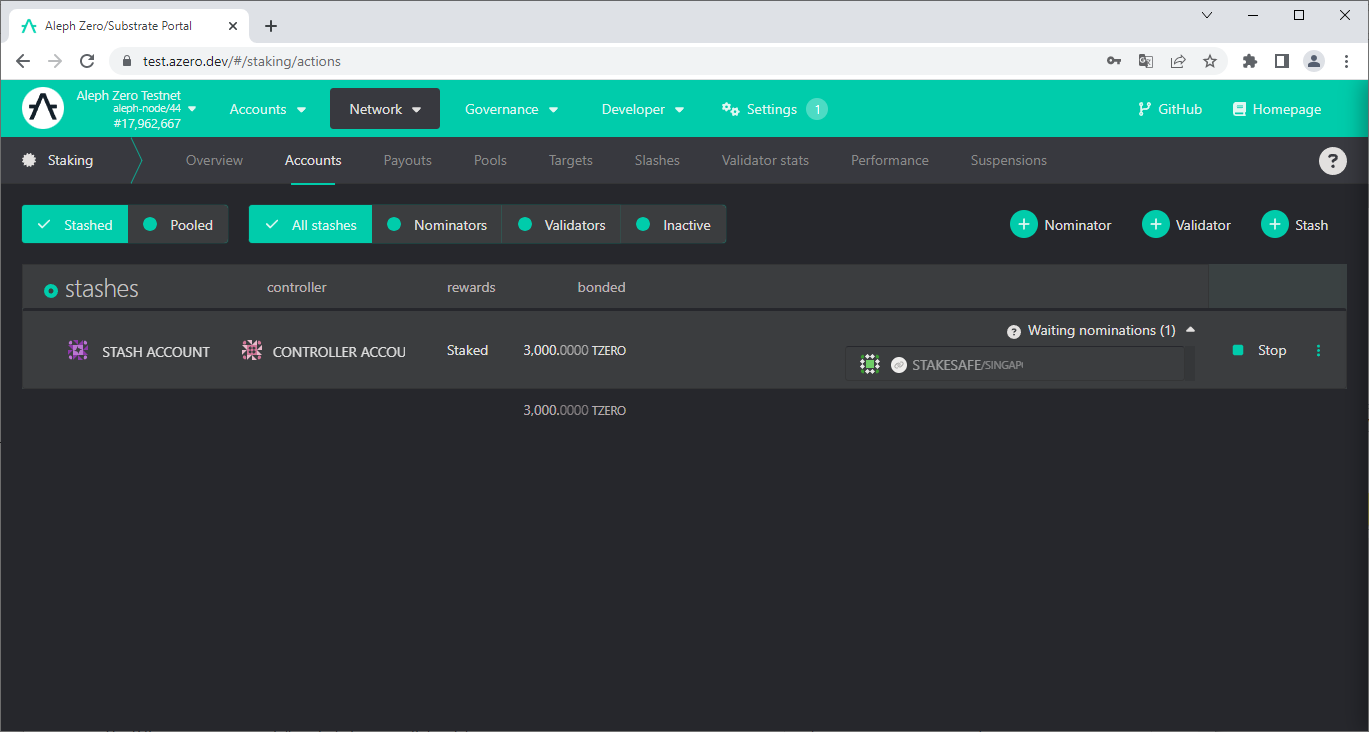
To stake tokens this will take 1 ERA (+- 24 hours). To unbond tokens this will take 14 era's (+- 14 days).